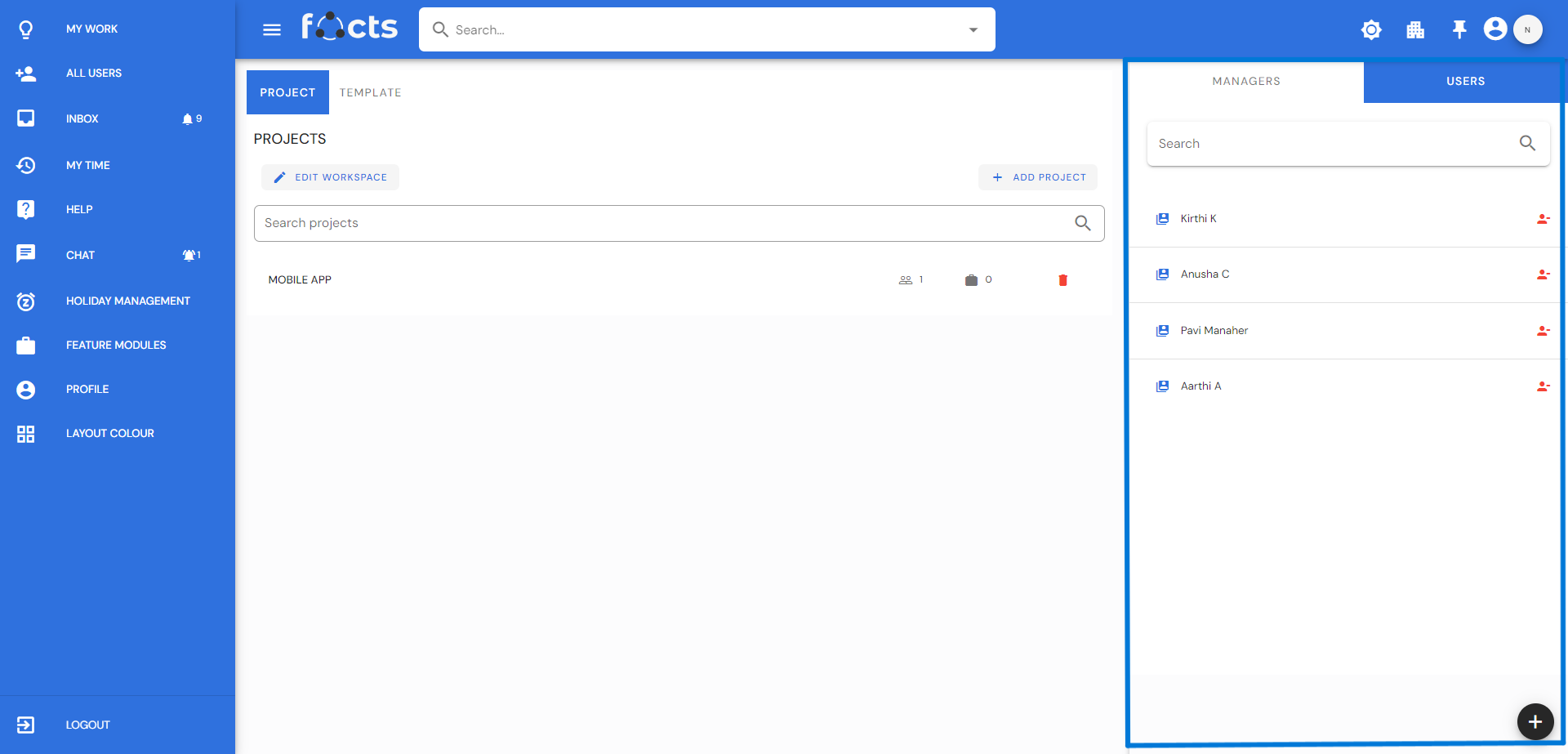WorkSpaces
Overview
Workspaces are primarily used to organize and manage customer projects. They serve as dedicated areas where teams can collaborate, track project progress, and ensure that customer expectations are met efficiently. This centralization of project-related data and tools helps businesses provide excellent service and easily track all the tasks under a workspace. Add or delete workspaces option available to the company admin and managers. Easily add or delete a project in the workspace. The search option in the workspace section is a handy feature that enables users to swiftly locate and access specific workspaces in a list. Edit workspace name, inside the single workspace, by click "Edit workspace" button.
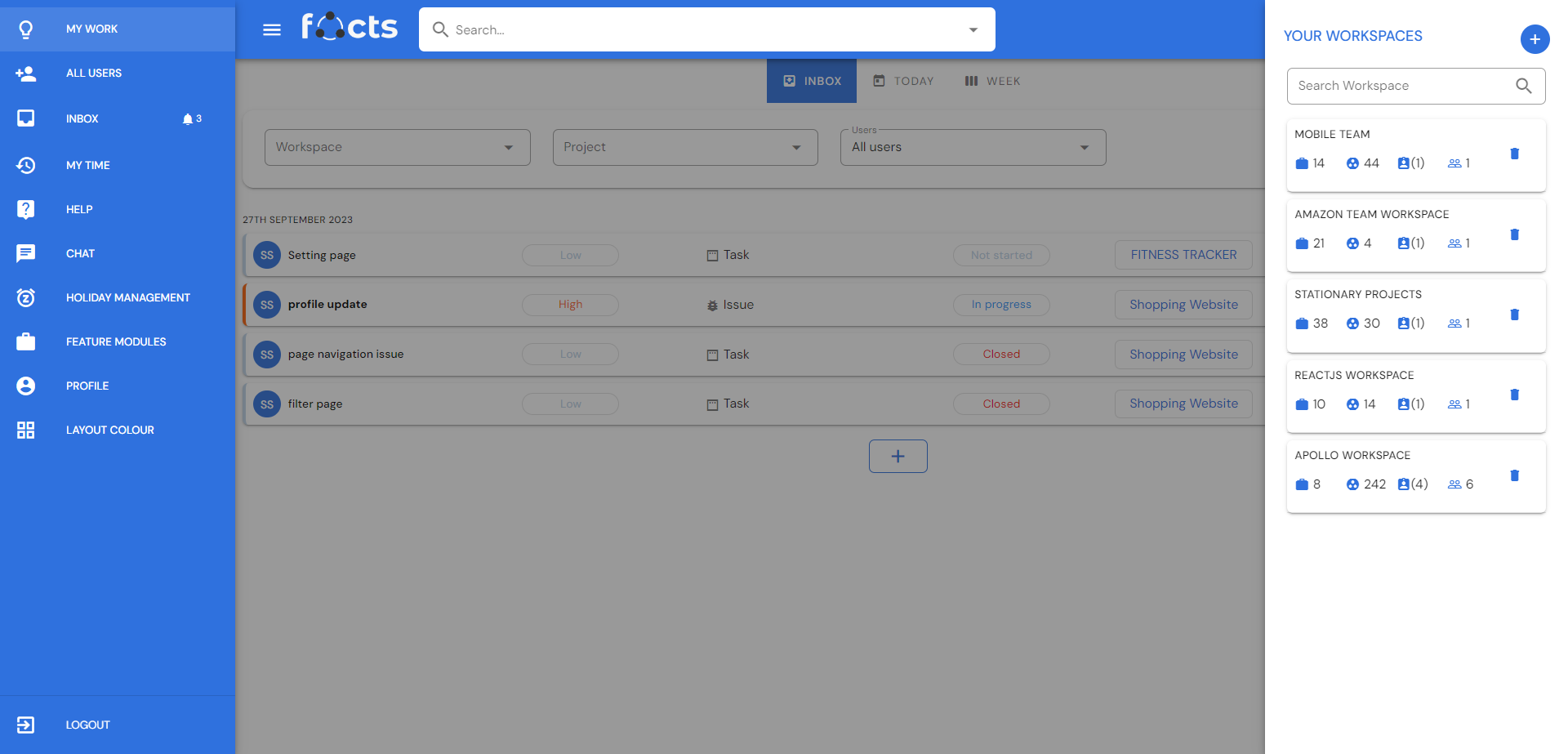
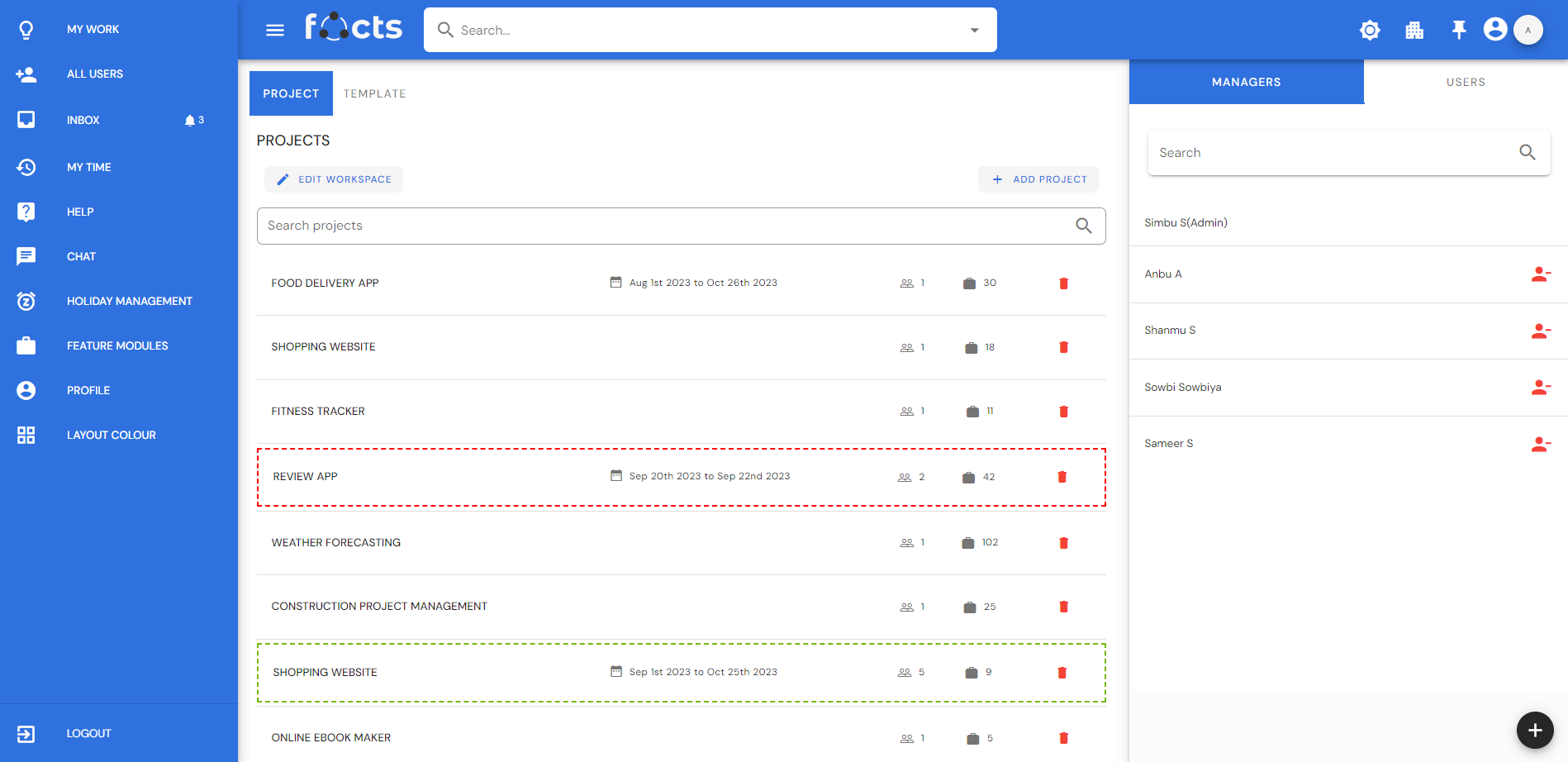
Project
Please find the full summary of a project, the users, project timer, tasks, project value, files and settings upon clicking this tool. Change the settings of the project or add/delete a project. Create a new project and add details to it. The details can be edited during any time of the project. The summary of the project gives a complete list of all the activities currently going on in the project. Easily delete a user from a project. Once the user is removed from the project, all the tasks the user was assigned should be delegated to a new user.
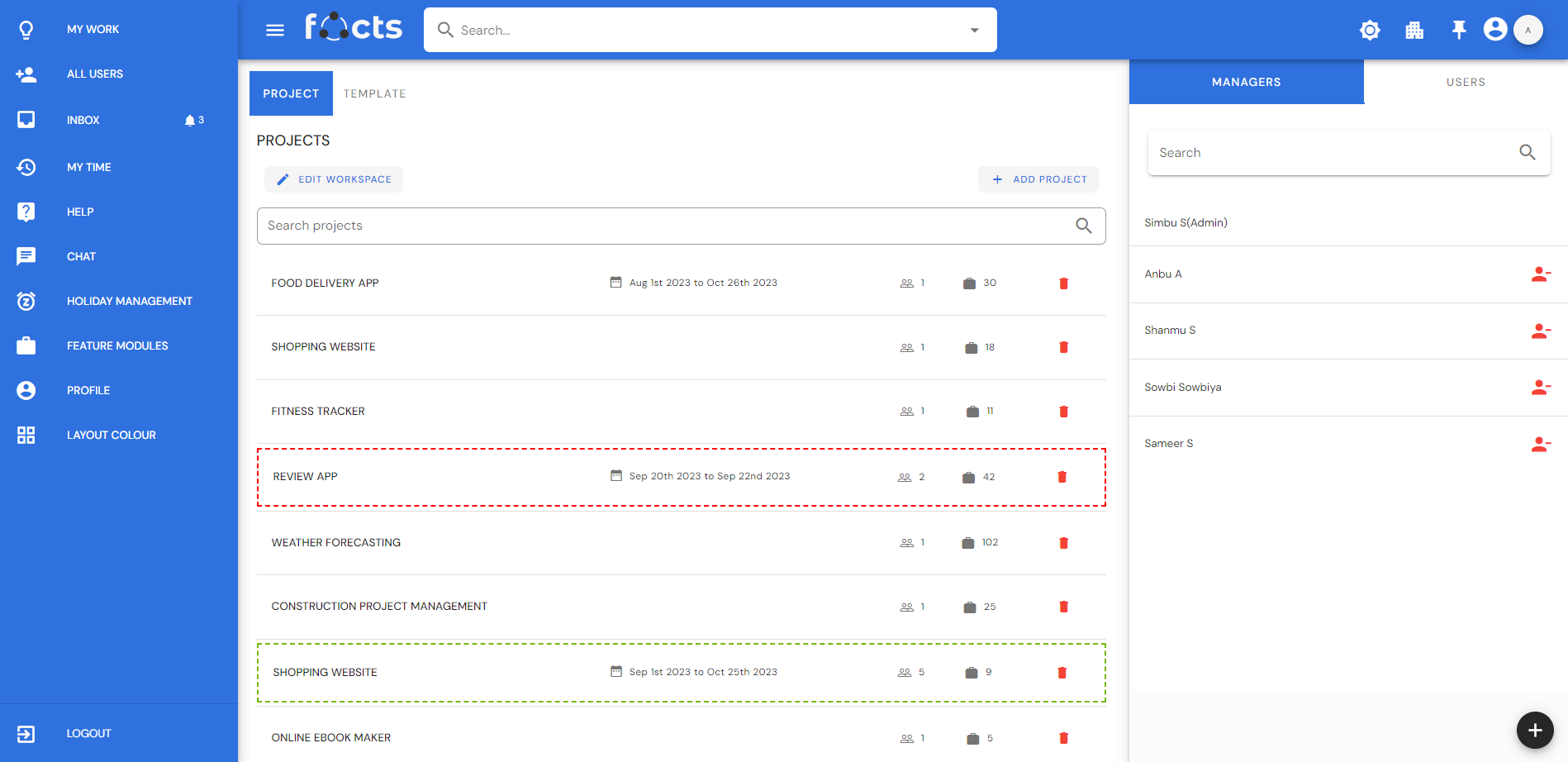
Managers
The list of managers in the workspace, will display under the "Managers" tab. When there is only one manager in the workspace, then a company admin cannot delete the manager, each project should have one manager. Company admin and workspace manager can able to add or delete manager to the workspace
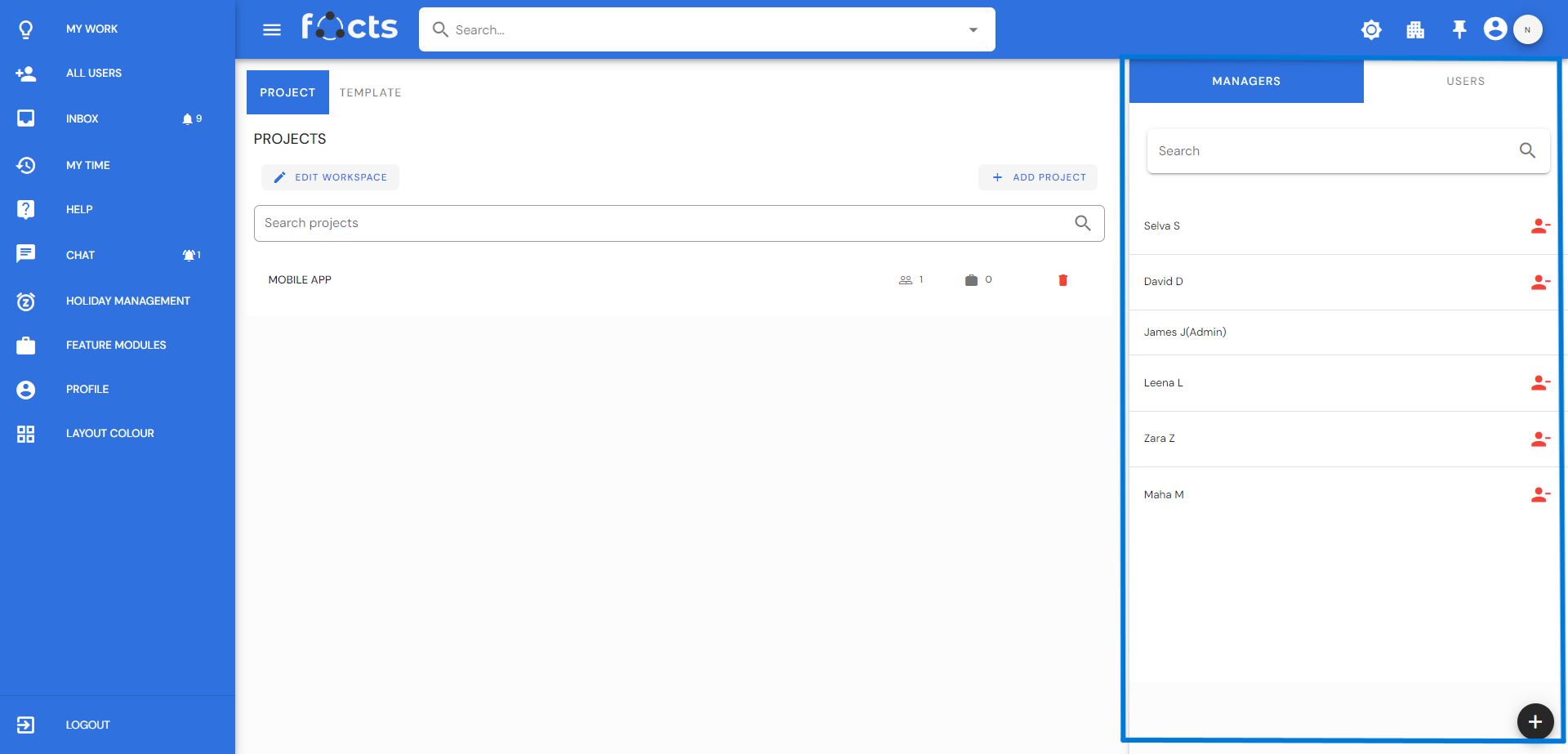
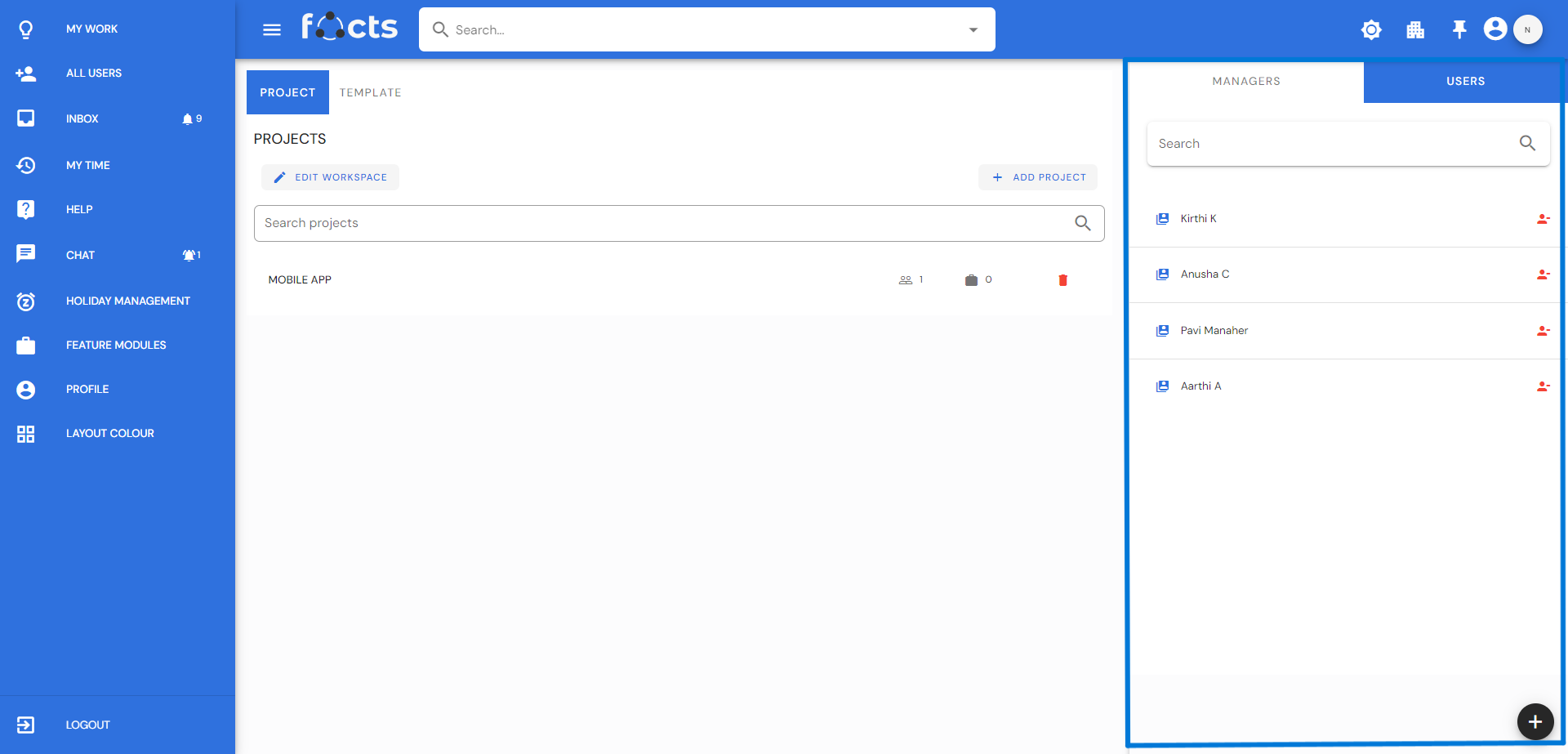
Users
The list of users in the workspace, will display under the "Users" tab. Company admin and workspace manager can able to add or delete users to the workspace. "Make as manager" option is available to the workspace user.