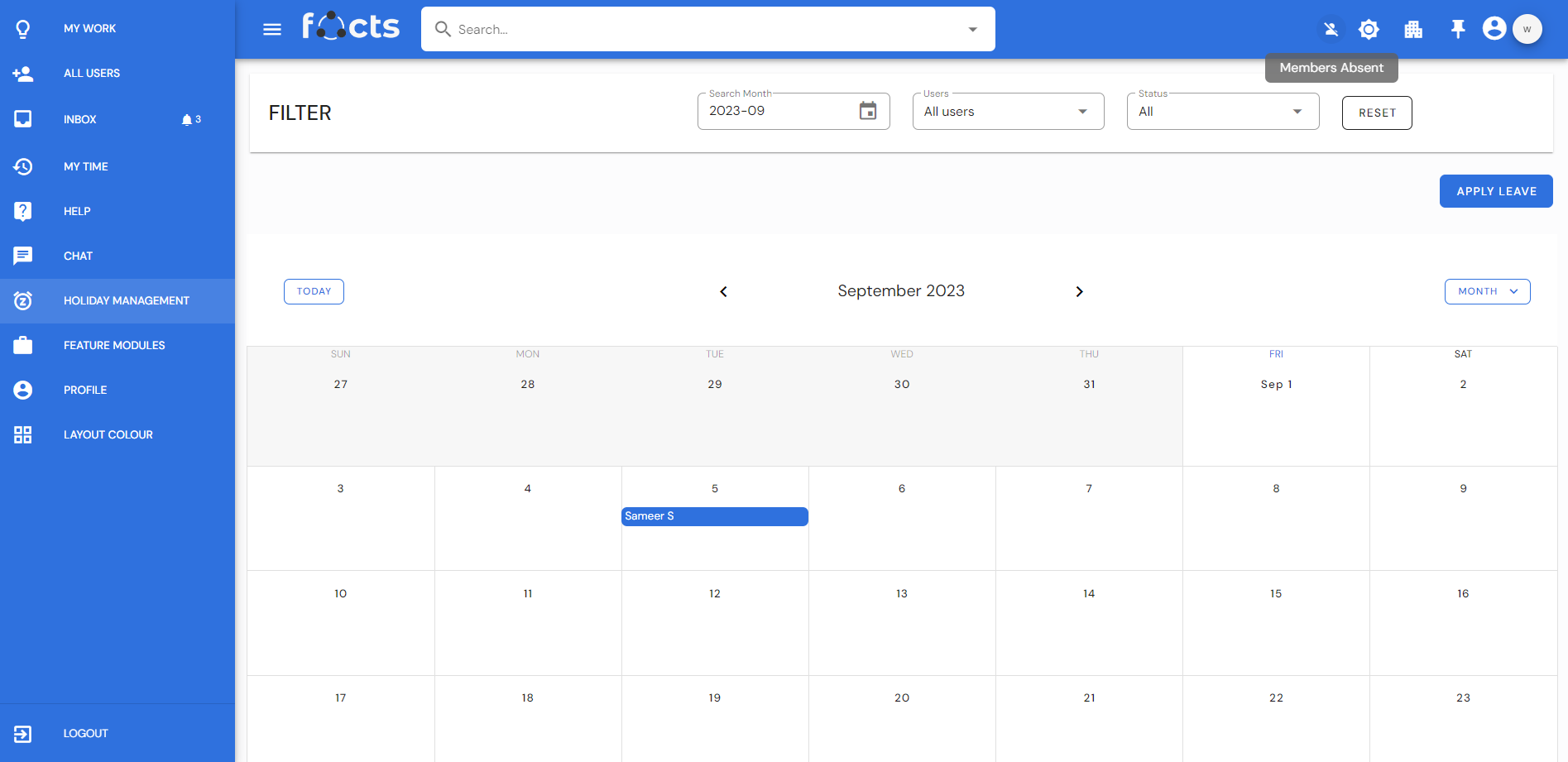Holiday Management
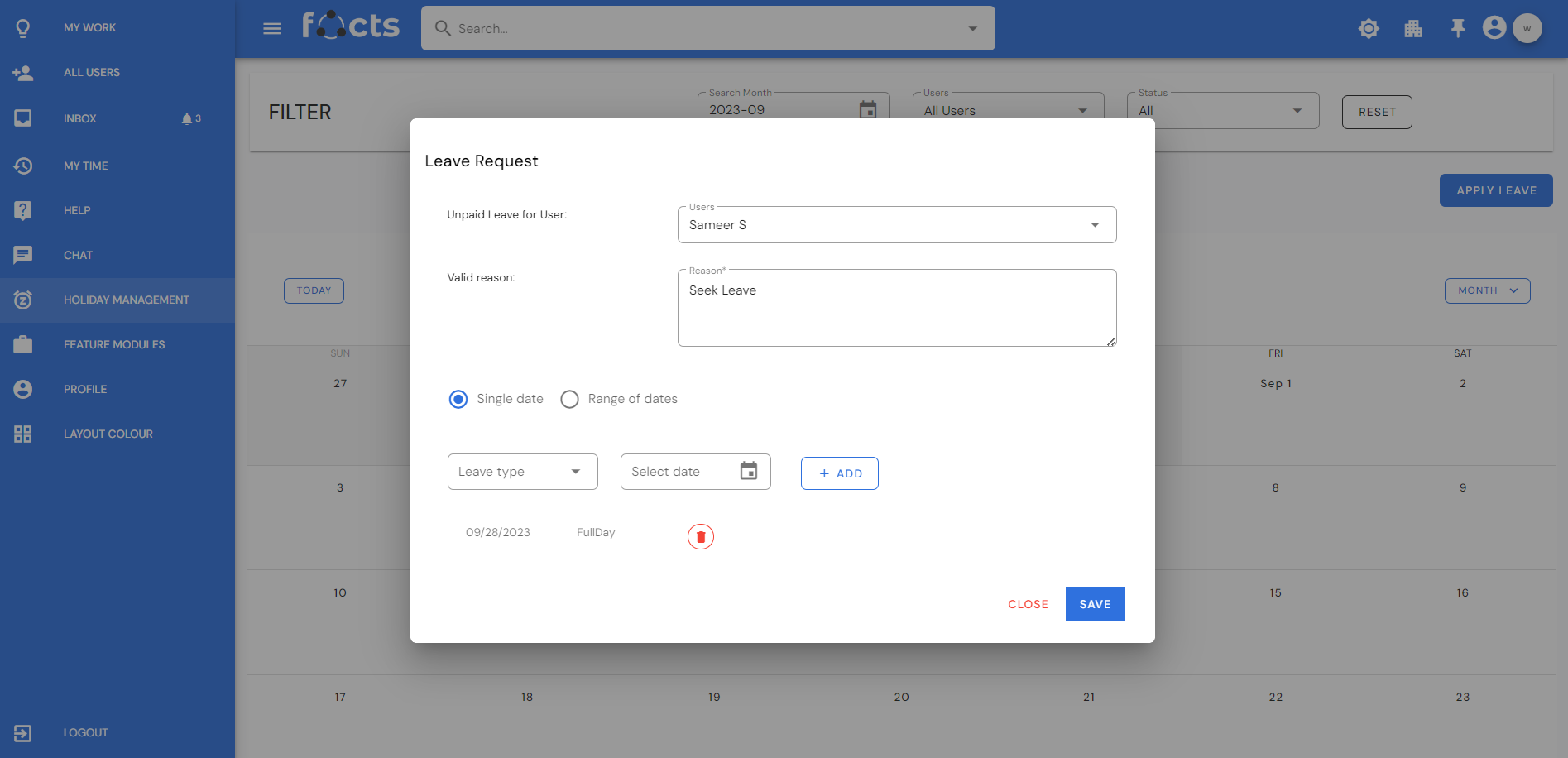
Apply Leave
Users can apply leave for themselves through this tool. State the reason, choose the dates and the type of leave. It’s that simple. Once the leave is approved it will be displayed in the header section. Managers or the company admin can apply leave for the other users in the company.
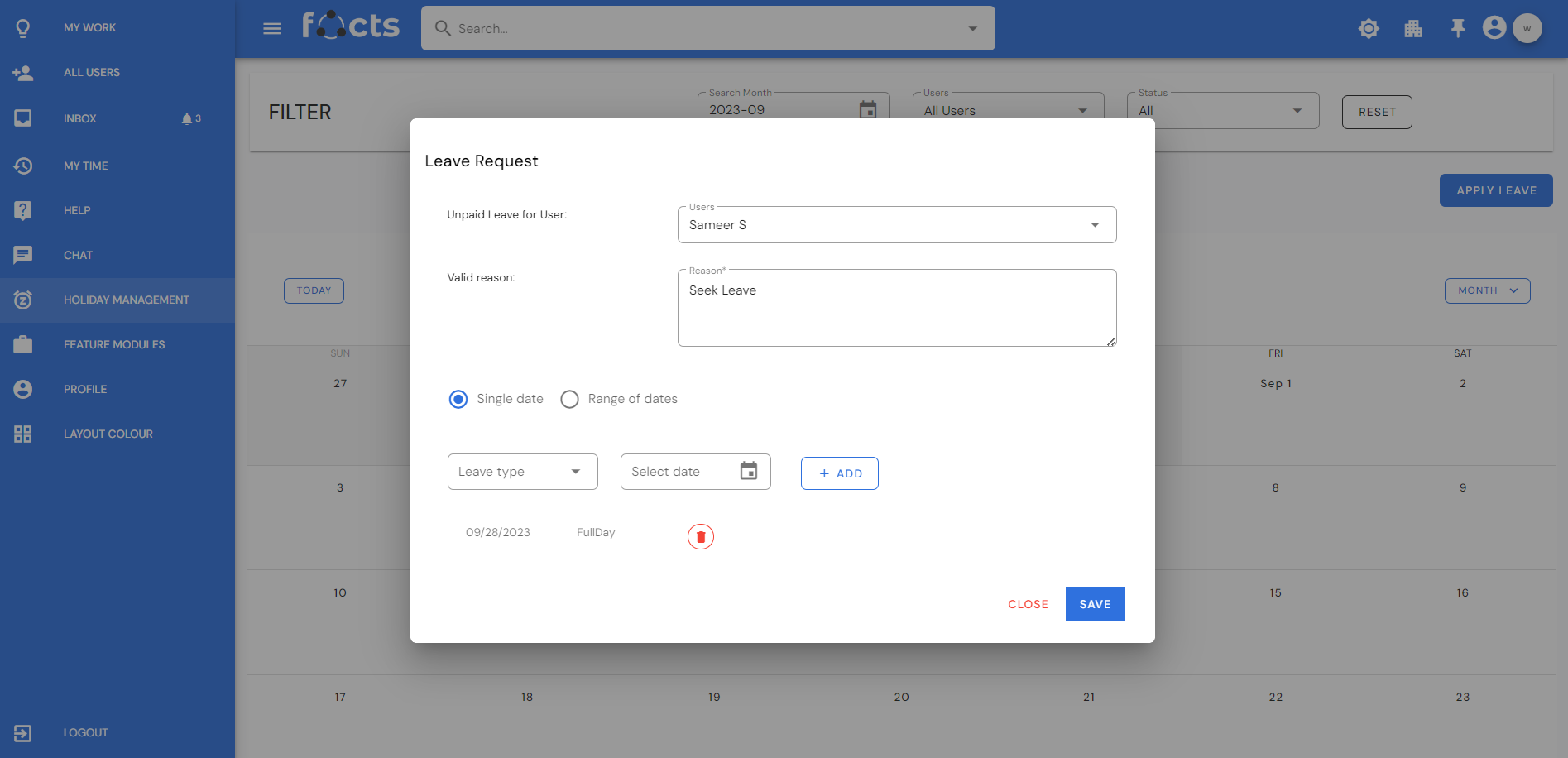
Filter
Collect information on the number of leave taken by a single user within a range of dates by simply applying the filter option. The user filter enabling managers to view requests by users. Multiple filter options like "filter by user," "filter by month," and "filter by status" are available to company manager and admin on the number of leaves taken, but for company users only "Filter by month" will be shown. There is an additional view called the day and week view. Users can change the views for their convenience. The user filter enabling managers to view requests by users.
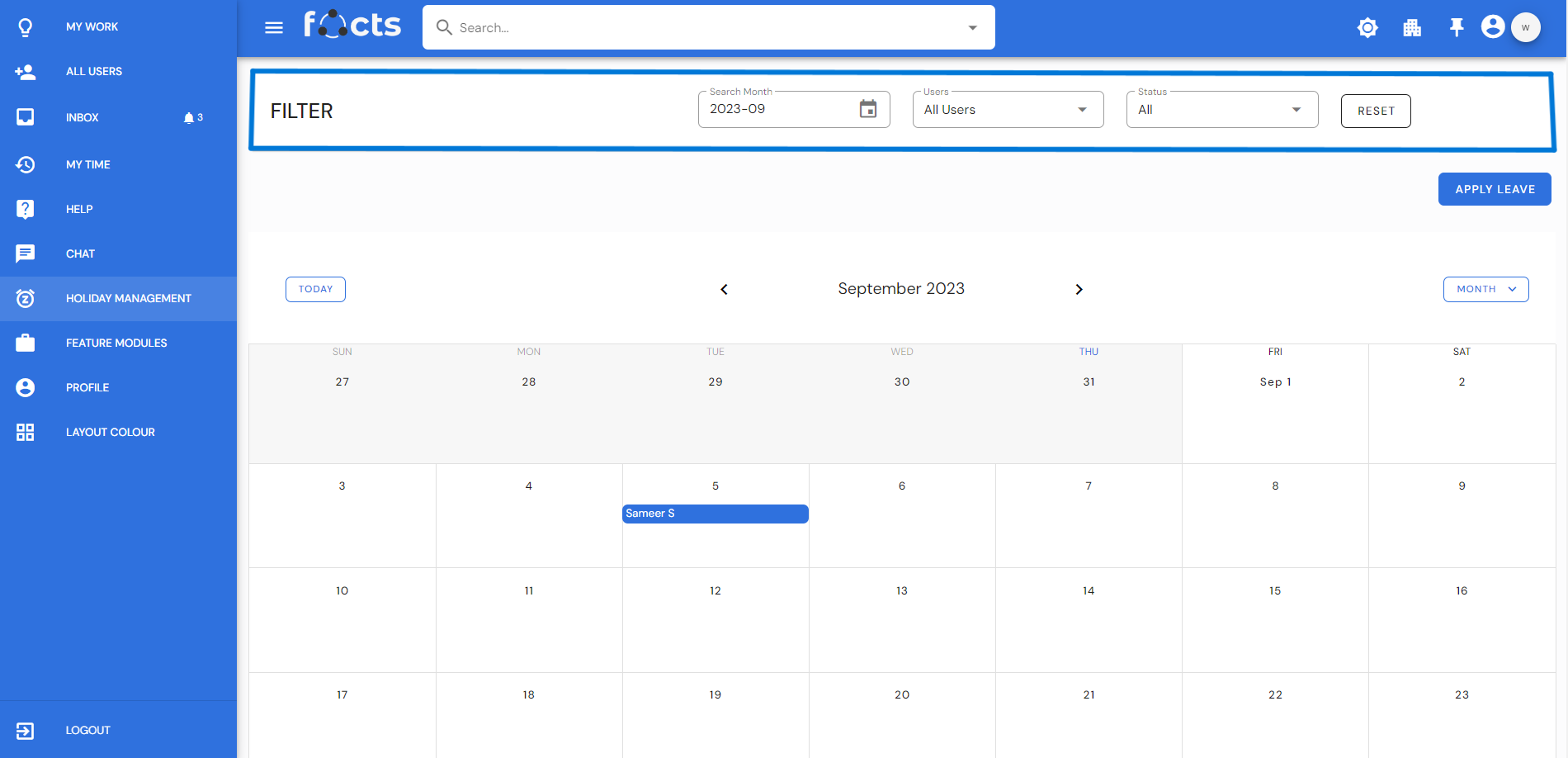
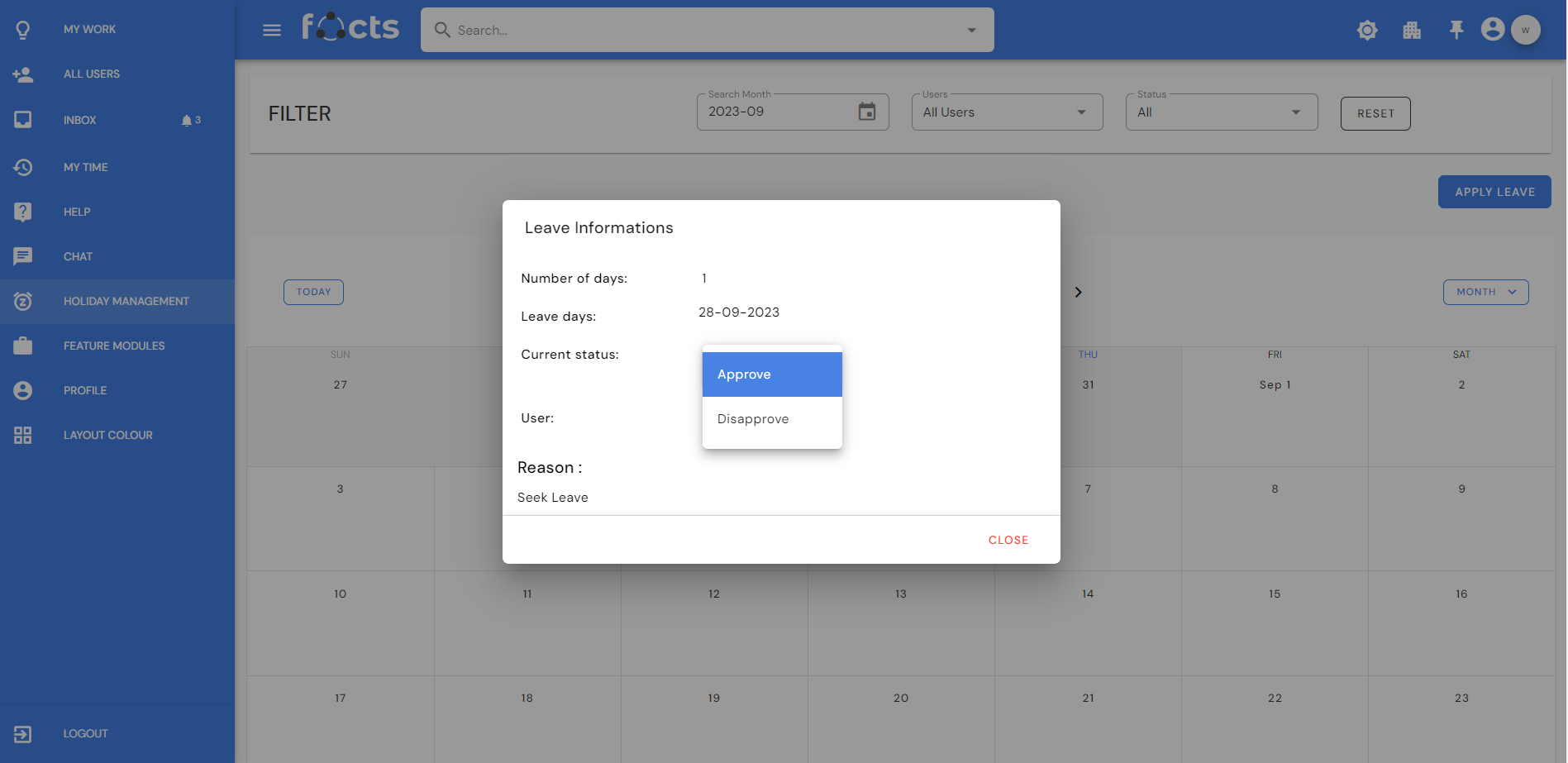
Status
The Approved and Disapproved filters in holiday management, is for tracking and managing the status of holiday requests. Once the leave is approved it will be displayed in the headers. The company manager/company admin can approve or disapprove a leave applied by the user. Once the leave status is updated, the user will get a notification to their inbox and email. If the leave request status is in the disapproved state, the company admin/manager can delete the leave request.
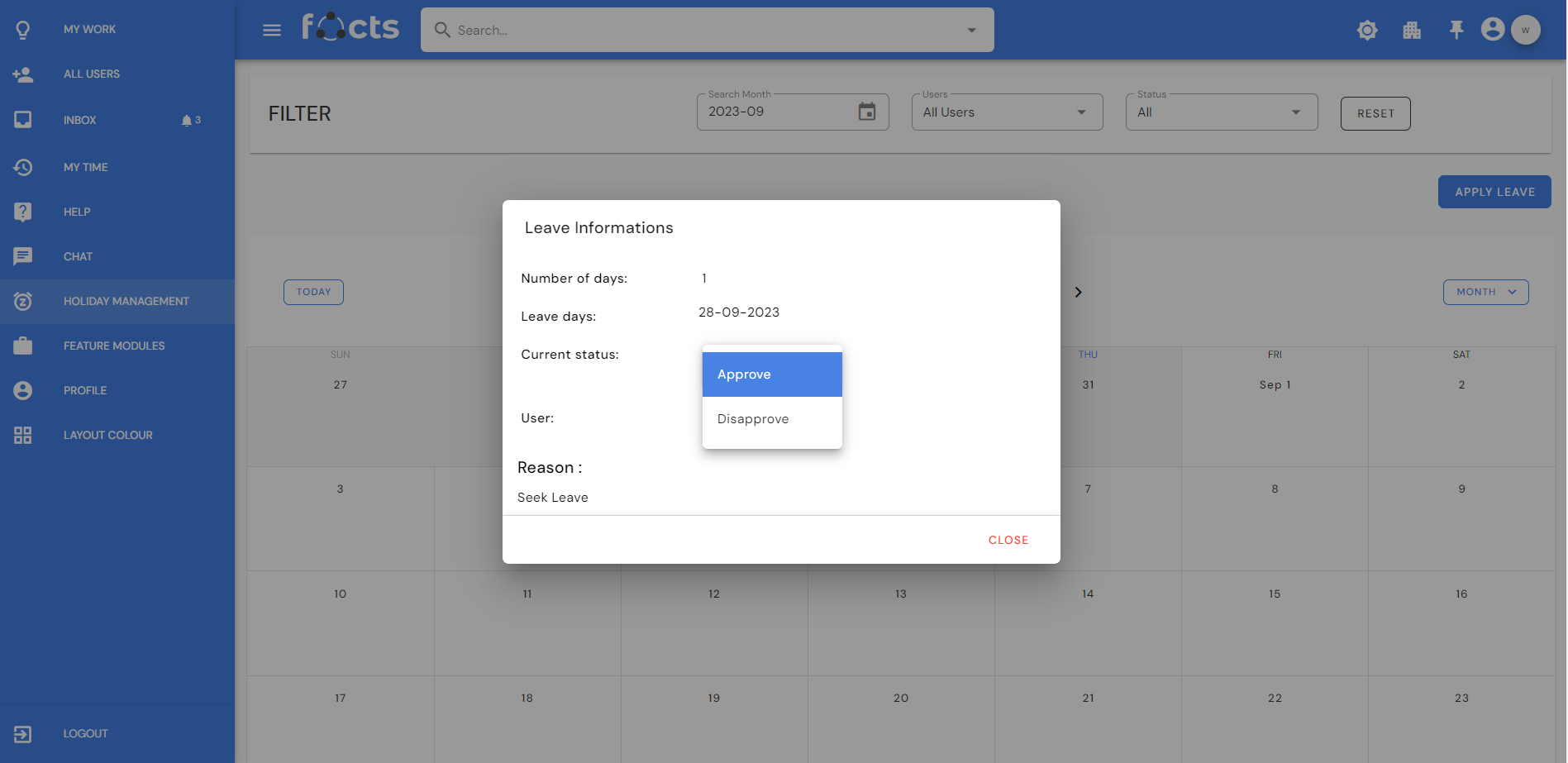
Members Absent
Users absent are displayed on the header nearby the settings icon. By clicking “Members Absent” icon, absentees appear at the bottom of the page.