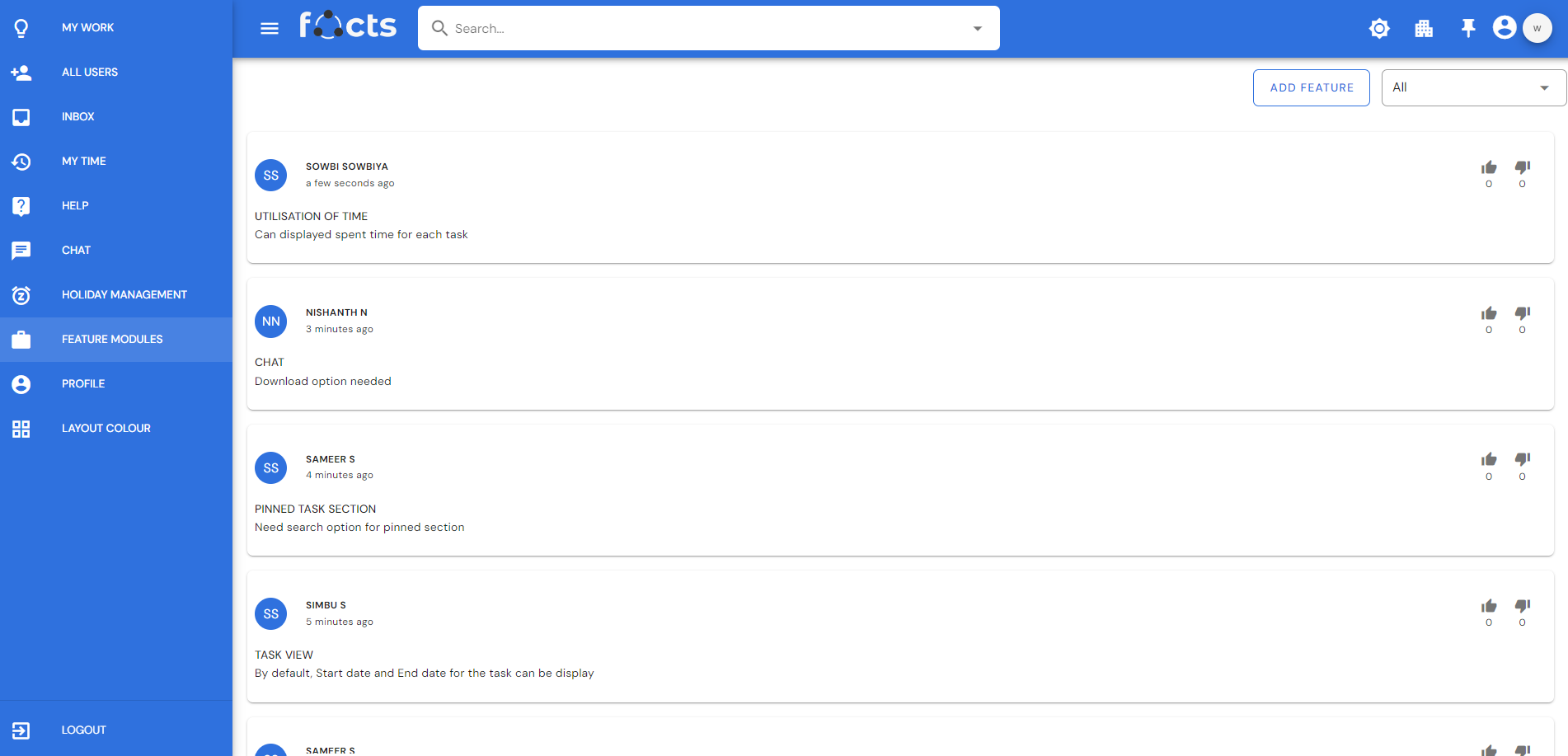User Interface
Layout Colour
Change the display color of the application to suit your taste and need. There are 9 themes available and they are light mode, dark mode, purple, pink, dark brown, teal, orange, deep purple, and indigo. You can change the themes anytime during the project. Individual users can choose the theme to their preference.
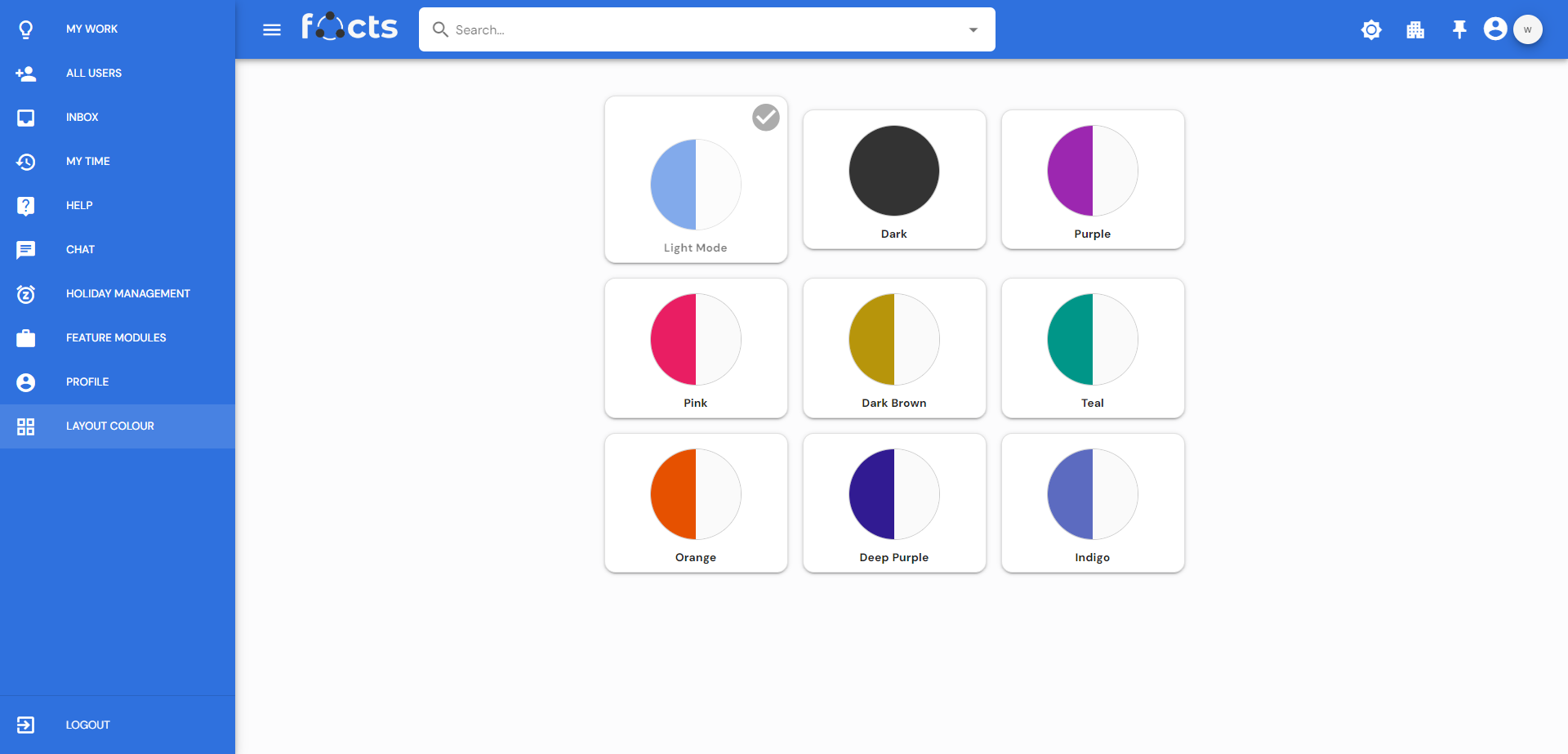
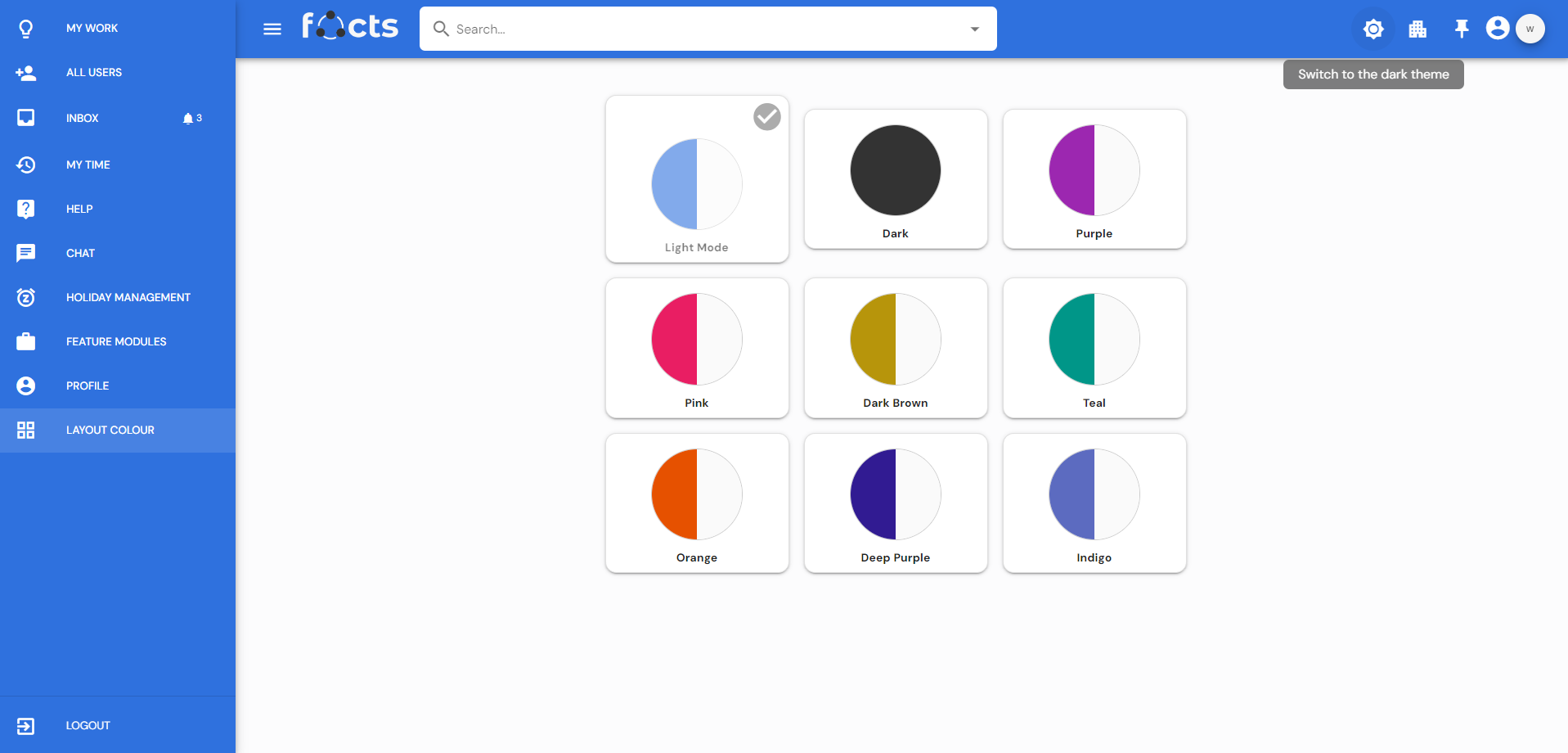
Dark Mode & Light Mode
Users have the option to switch between dark and light themes to accommodate their personal preferences and environmental conditions. Light themes are usually chosen for readability in well-lit environments whereas dark themes are known for their sleek and modern appearance.
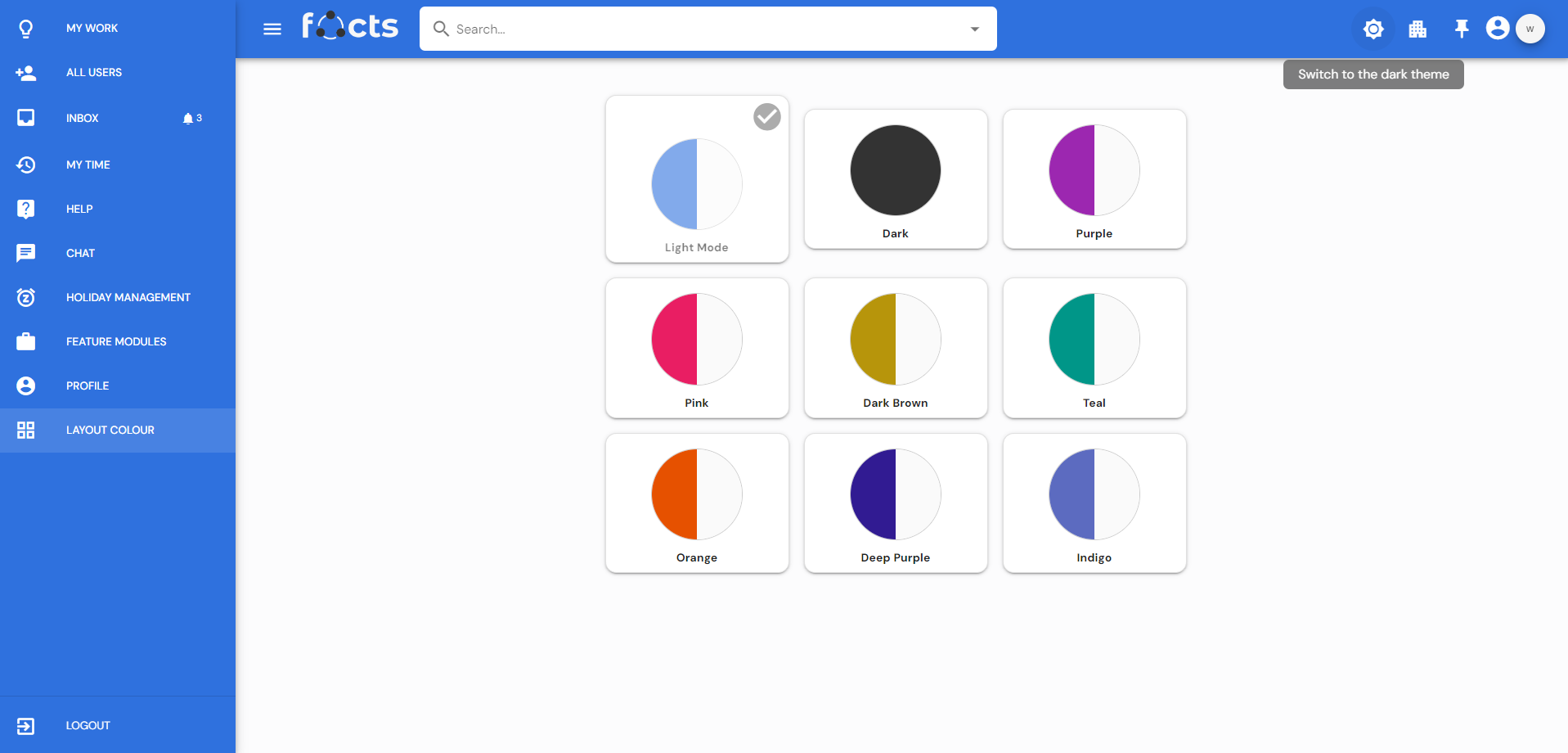
Quick Search
Implementing a global search feature that searches across all project and task for comprehensive results. to provide clear and user-friendly search functionality with relevant autocomplete suggestions to enhance the user experience in your project and task.
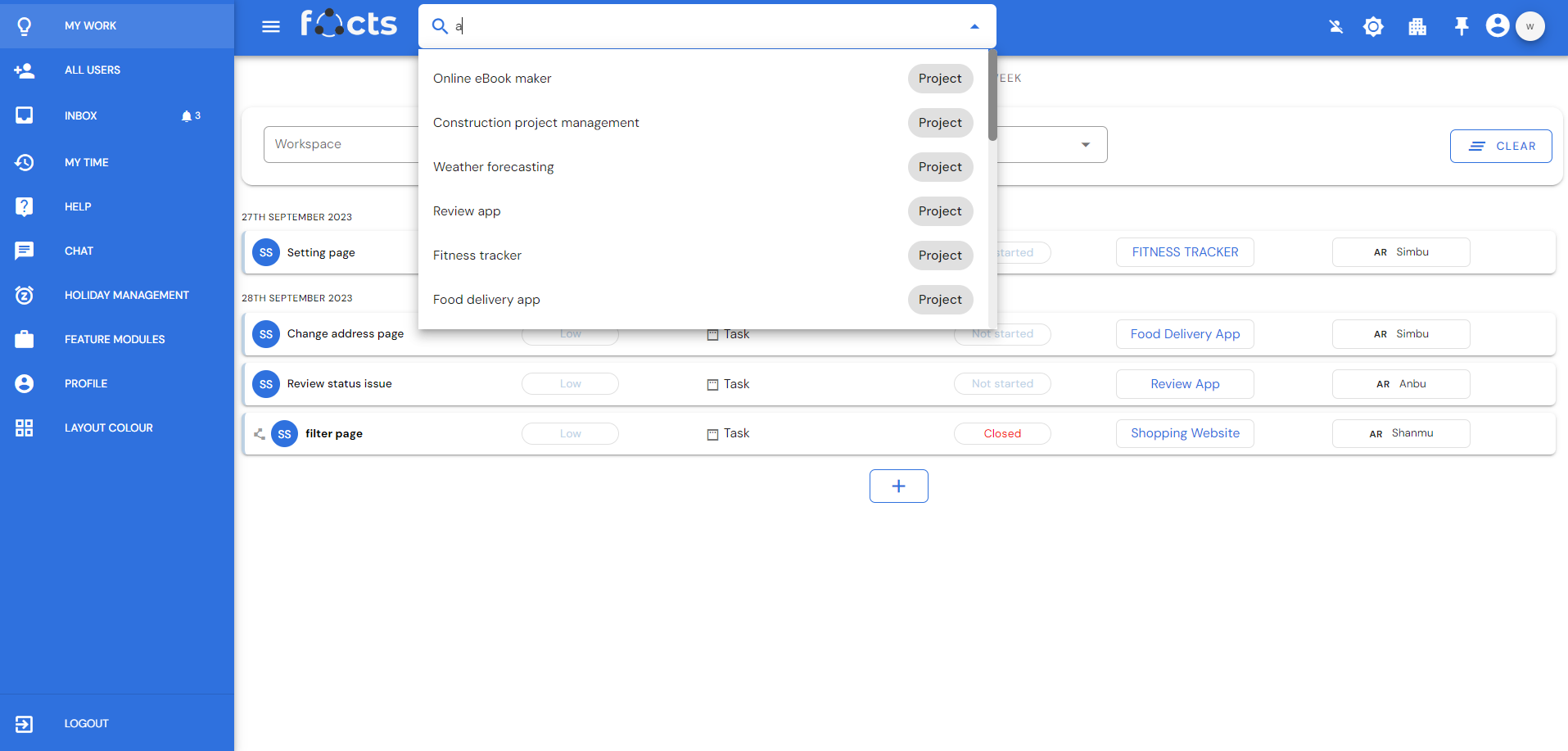
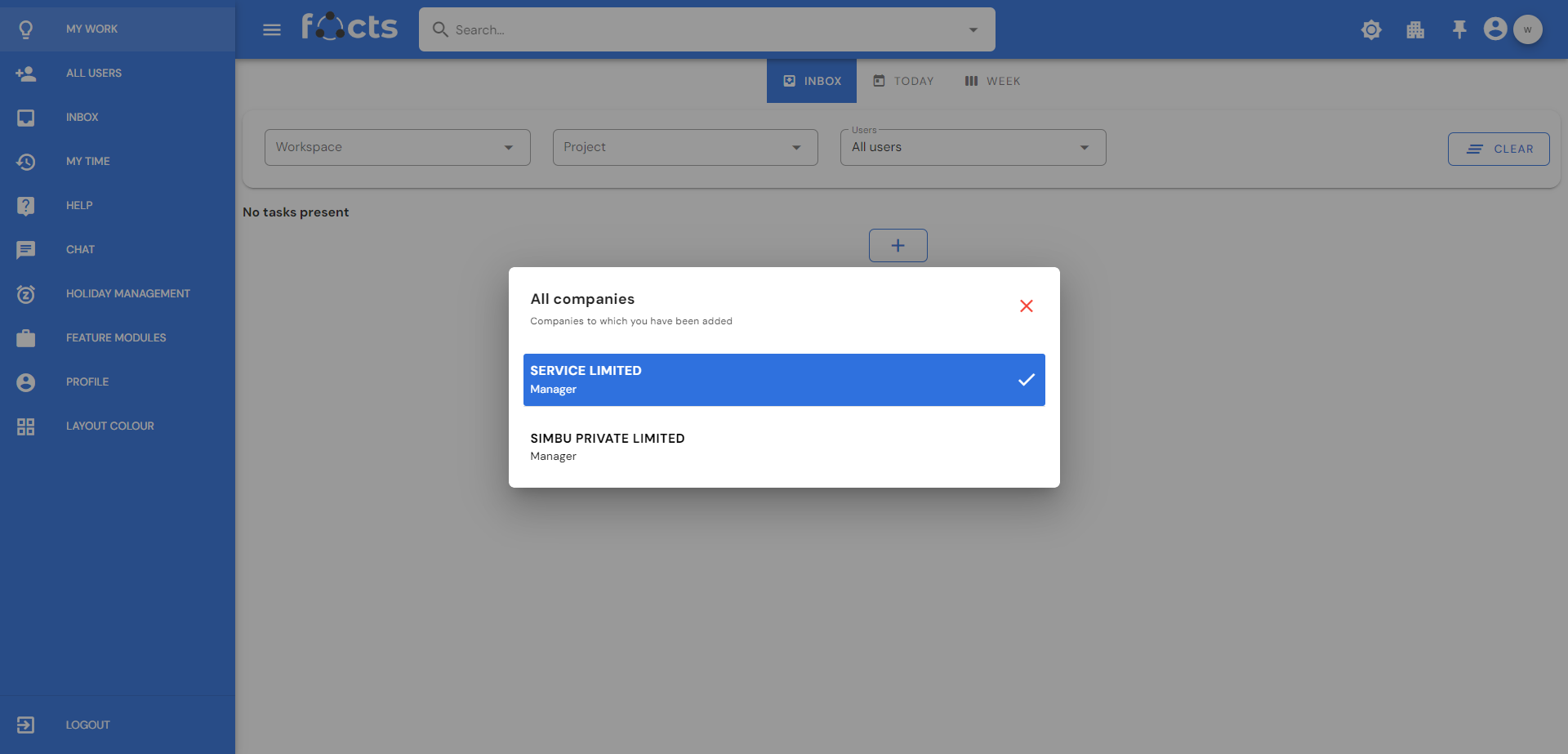
All Companies
Easily explore and navigate through various companies, effortlessly choosing the workspace or project that suits your needs. Our platform ensures a user-friendly experience, simplifying your journey to productivity. This helps you to organize your projects into different companies without the clutter.
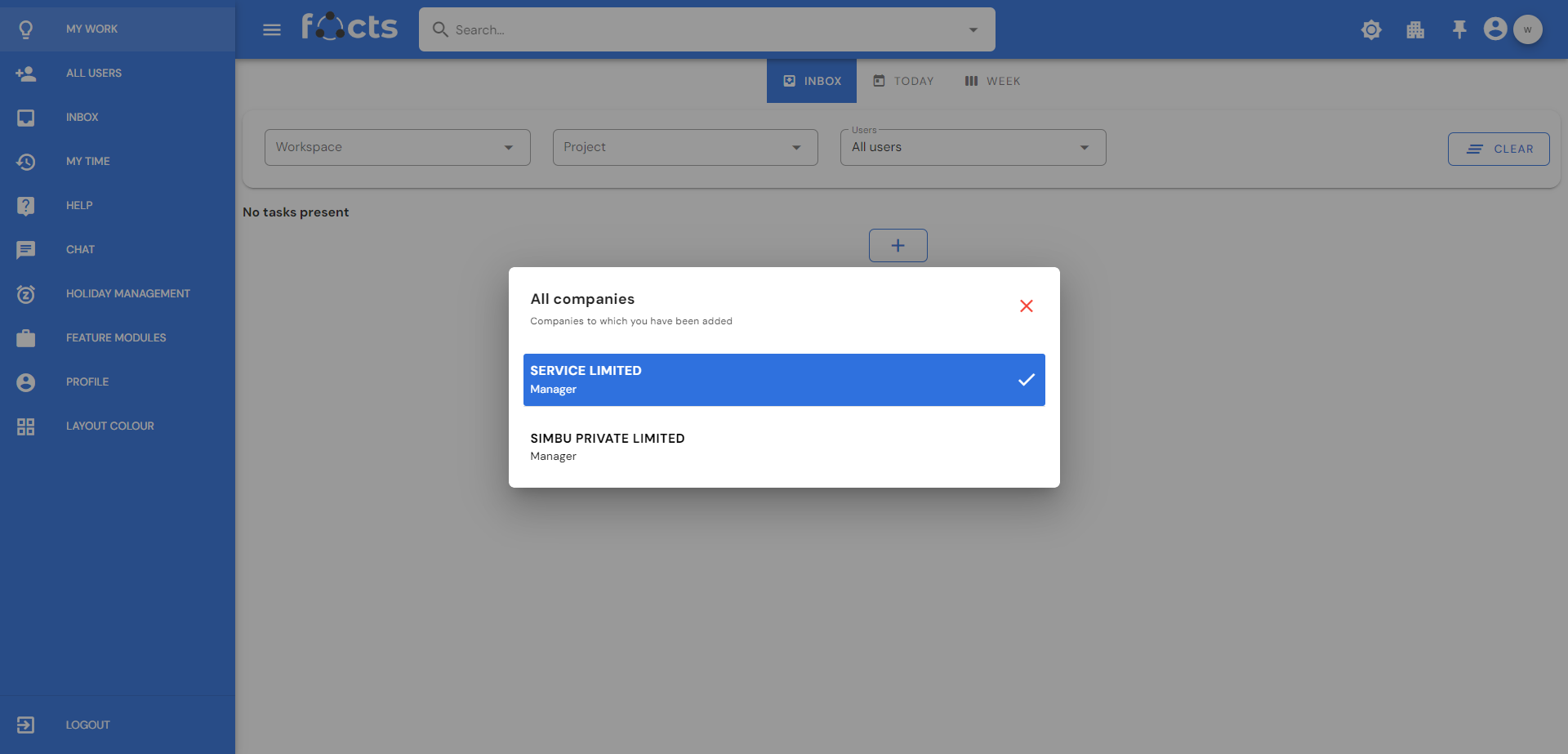
Pinned Tasks
Experience the convenience of Pinned Tasks: Your go-to solution for prioritizing and managing important assignments effortlessly. Boost your productivity and maintain your workflow’s momentum by having key tasks readily accessible. Stay on top of your game with ease and efficiency. This feature is accessible from the top navigation bar.
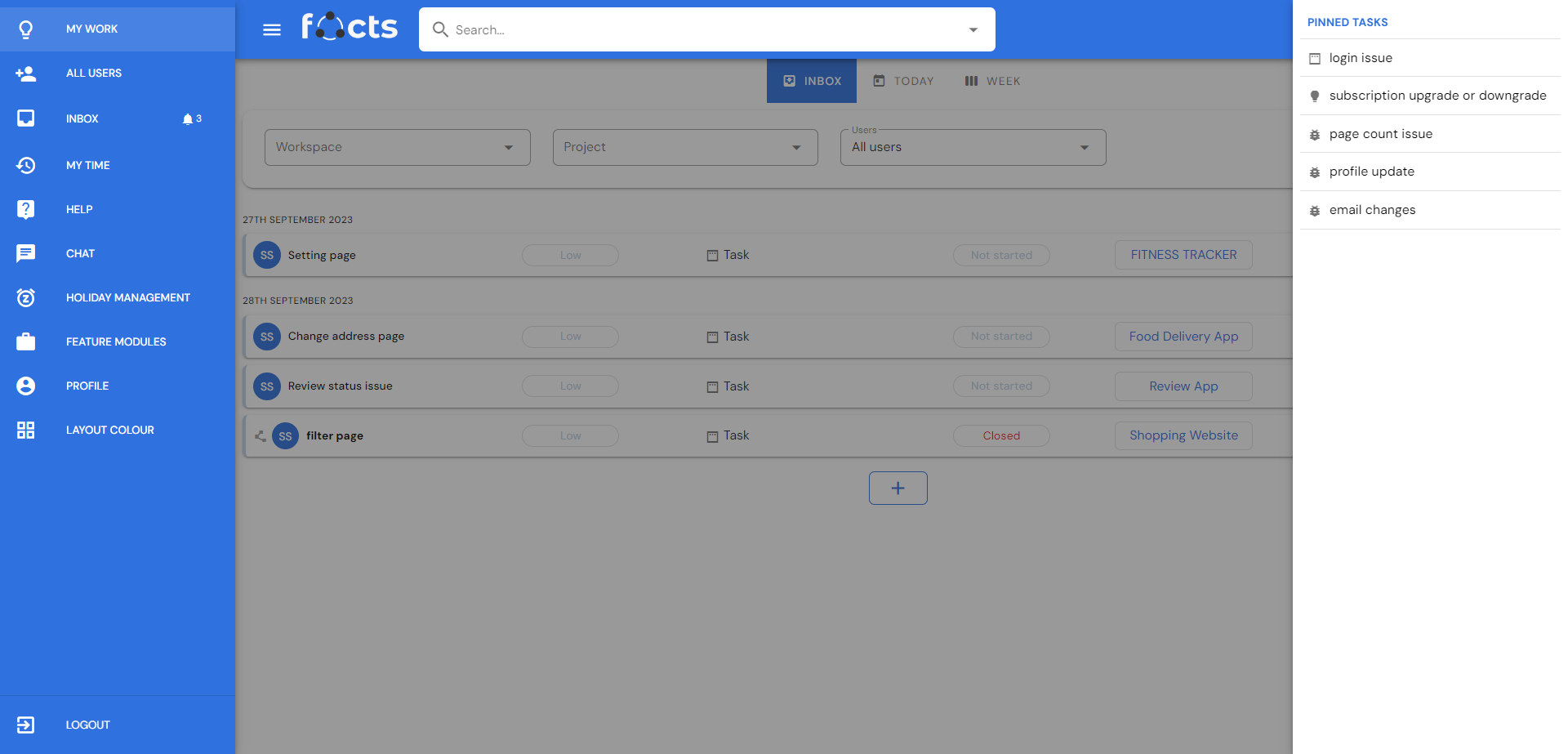
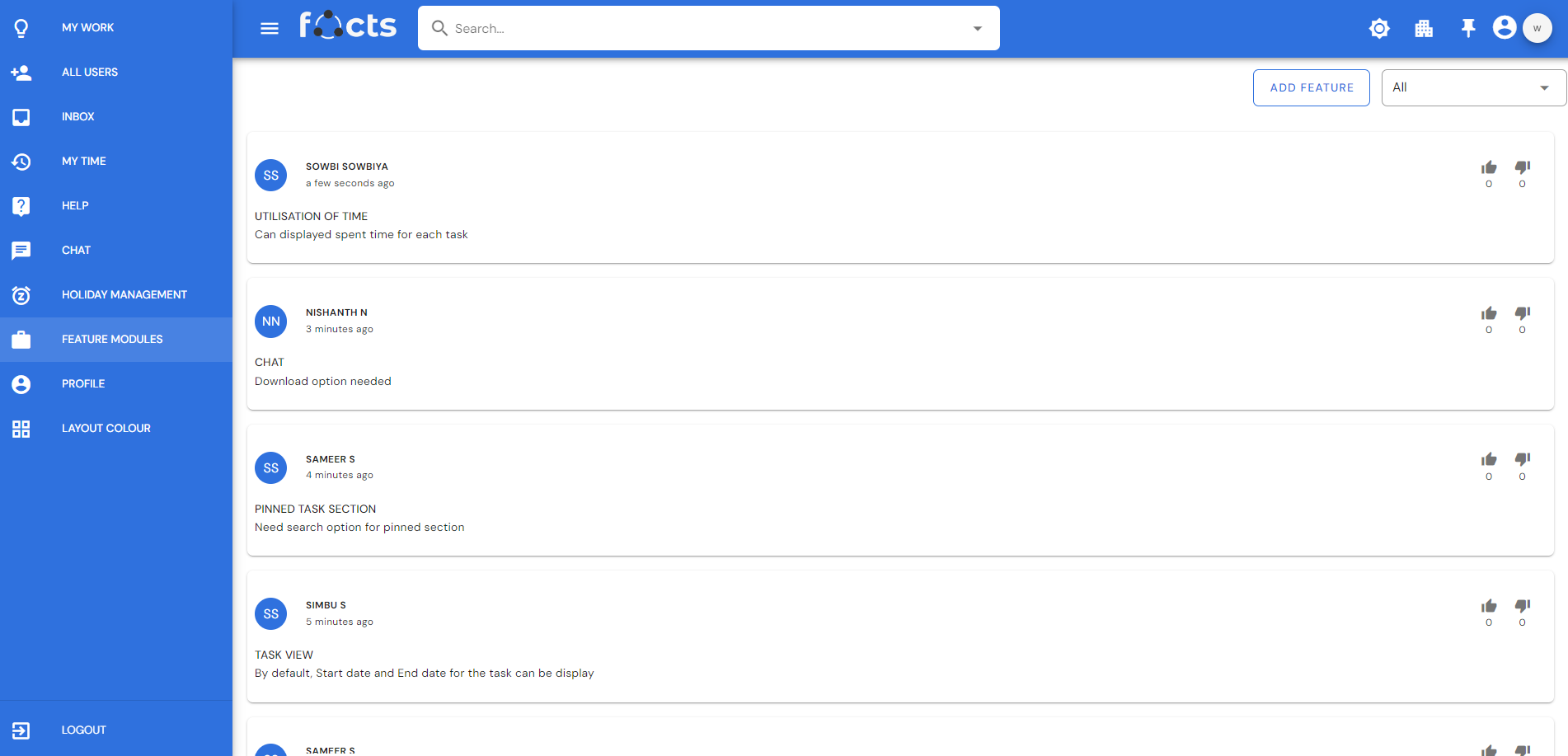
Featured Module
A user can request a feature to be added on the website by clicking on the Add feature function. The user has to give a title and a description to explain the feature they think would benefit them and other users. This is then displayed in the list of features. There is a like/dislike icon where other users can show their approval of the feature requested. The Focts team would select the feature with the highest number of likes and implement it.