Roles Management
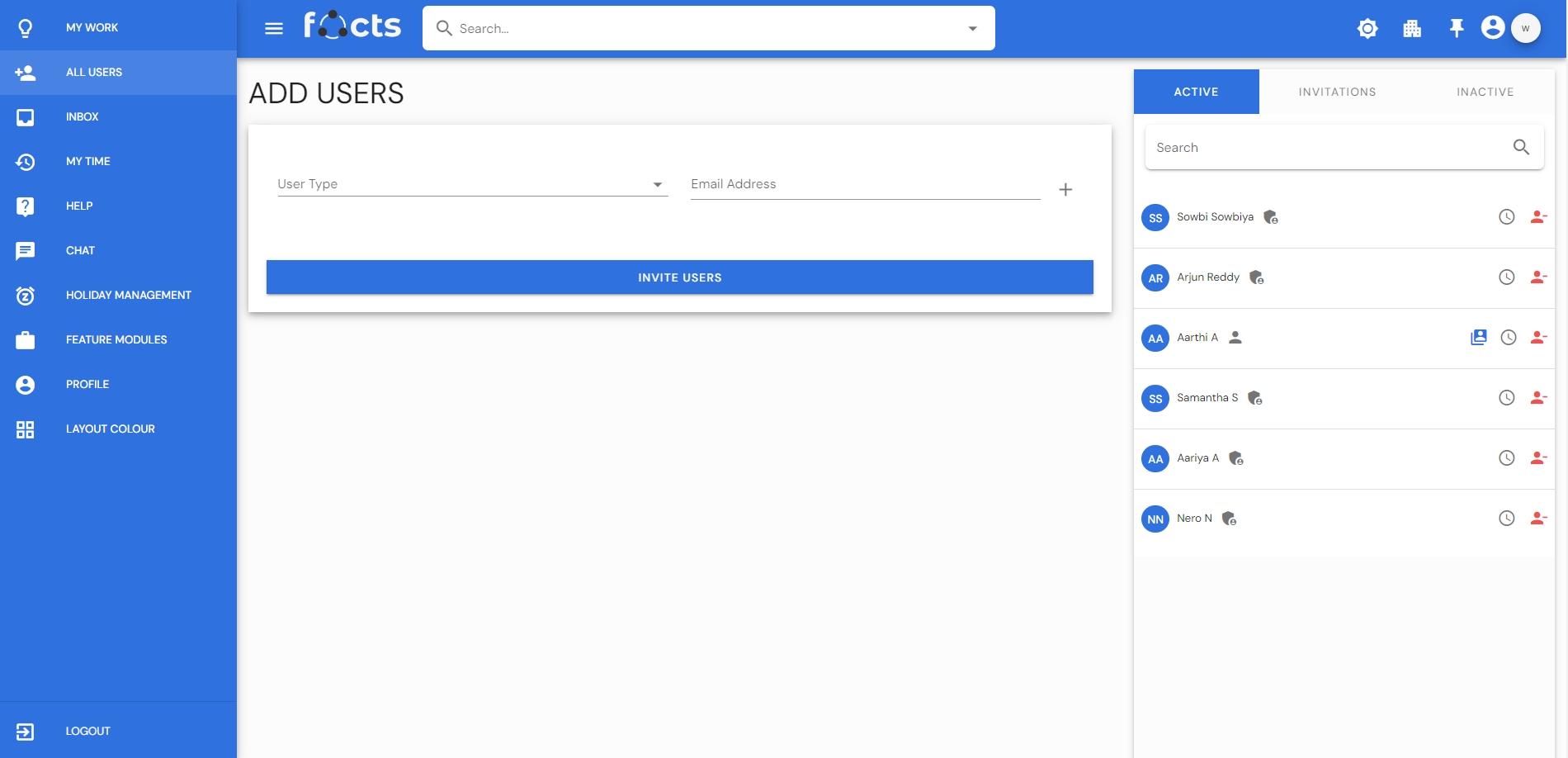
Overview
Roles management is about adding a new user to your company. Invited users will display on the invitations section. Company admin/managers have the ability to activate or deactivate the users from the company.
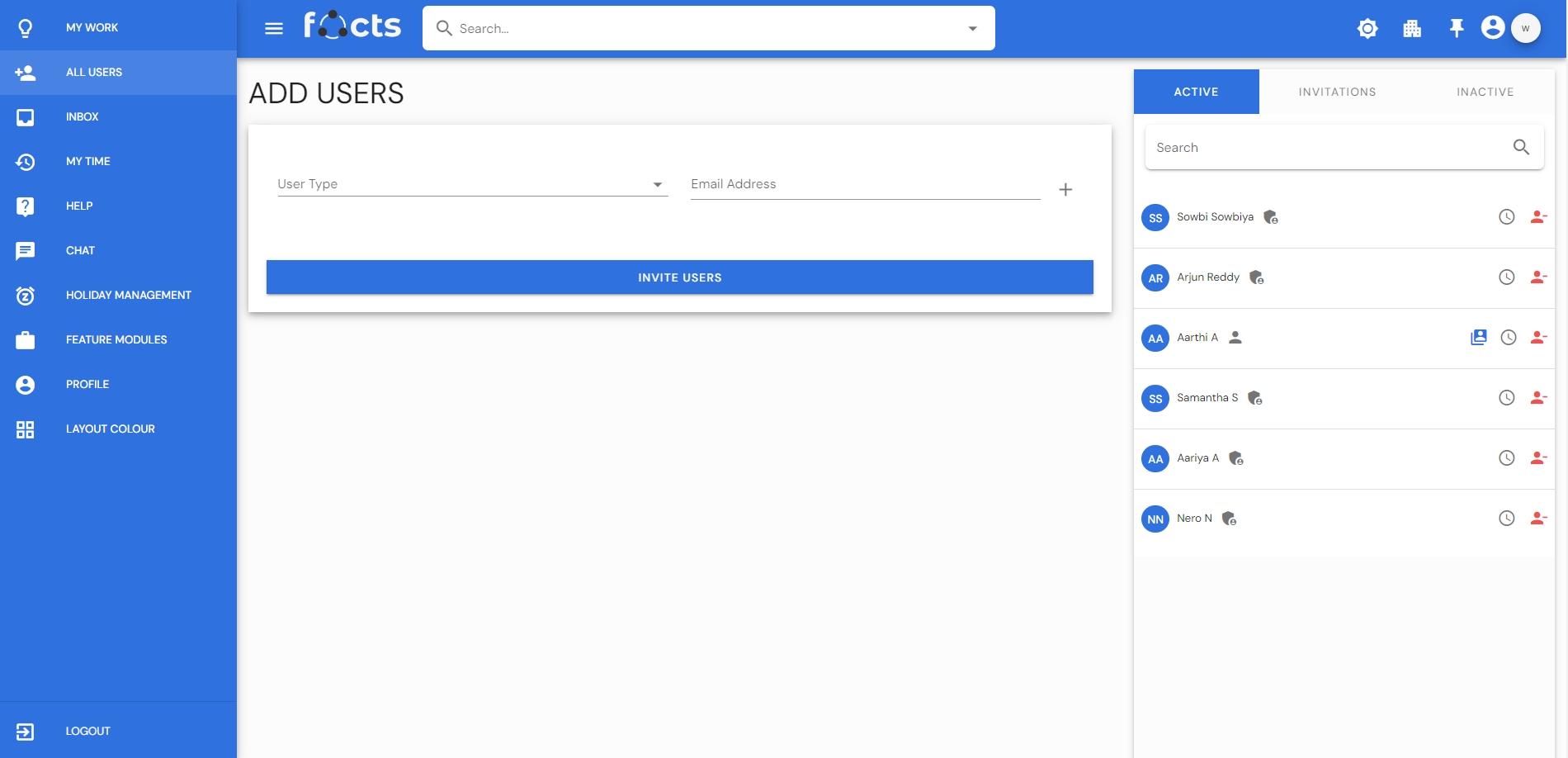
Invite a user
To invite the user, choose the user type, either a manager or a user. Then enter the email address of the user. The new user is added. This can be done by company owners and managers. Added user will be displayed on the Invitations tab.


Active & Inactive users
Active users are users who are currently working under your company. You can deactivate a user if you want to remove a user from the company. Note that the user will be removed from your company but their data, for e.g., their time spent on a task and other related information will not be removed from the company. This history gives the manager or admins to easily track any necessary past information

| Features | Company admin | Company manager | Company user | Workspace manager | Workspace user | Project manager | Project user |
|---|---|---|---|---|---|---|---|
| Create and Delete workspace | check | check | close | close | close | close | close |
| Add and delete user in workspace | check | check | close | check | close | close | close |
| Edit workspace name | check | check | close | check | close | close | close |
| Promote workspace user to manager | check | check | close | check | close | close | close |
| Add, edit and delete template | check | check | close | check | close | close | close |
| Create and delete project | check | check | close | check | close | close | close |
| Edit project details | check | check | close | close | close | check | close |
| Project files page | check | check | close | close | close | check | check |
| Add and delete user in project user page | check | check | close | close | close | check | close |
| Promote project user to manager | check | check | close | close | close | check | close |
| Add, edit and delete project settings | check | check | close | close | close | check | close |
| Add project value to the project | check | check | close | close | close | check | close |
| Update time in project timer | check | check | close | close | close | check | close |
| Create task | check | check | check | check | check | check | check |
| Delete task | check | check | close | check | close | check | close |
| Edit task title, description, create to-do list, delete to-do list, change priority, status, task type, update date, action required, time estimate, assigned user, complete task, labels, custom fields, edit comments, pinned the task, drag and drop the task | check | check | check | check | check | check | check |
| Start/end timer, update timer and edit/delete timer | check | check | check | check | check | check | check |
| Create subtask and convert to normal task | check | check | check | check | check | check | check |
| Shift task to other project | check | check | close | check | close | check | close |
| Invite user or manager | check | check | close | close | close | close | close |
| Deactivate company user from the company | check | check | close | close | close | close | close |
| Deactivate company manager from the company | check | close | close | close | close | close | close |
| Activate user or manager from the company | check | check | close | close | close | close | close |
| Change shift time for company user | check | check | close | close | close | close | close |
| Change shift time for other manager in a company | check | close | close | close | close | close | close |
| Promote company user to manager | check | check | close | close | close | close | close |
| Update and delete time in the my time for same user or manager | check | check | check | check | check | check | check |
| Update and delete time in the my time for other user or manager | check | check | close | close | close | close | close |
| Create and delete group chat and add user to group | check | check | close | close | close | close | close |
| Apply leave request | check | check | check | check | check | check | check |
| Approve/Disapprove and delete leave request | check | check | close | close | close | close | close |
| Apply leave for other user or manager in a company | check | check | close | close | close | close | close |
| Feature modules | check | check | check | check | check | check | check |