Time Management
My Report
Users can see a full report of the number of hours they have worked on a project and the individual tasks. This helps in managing time and effectively allocating time. Admin and Managers can view the number of hours worked by other users, and the users can only view their own time report. Update or delete the task timing by clicking the "Update" button. Company manager is unable to update or delete other user’s time, if they is assigned as the project user in a particular project.
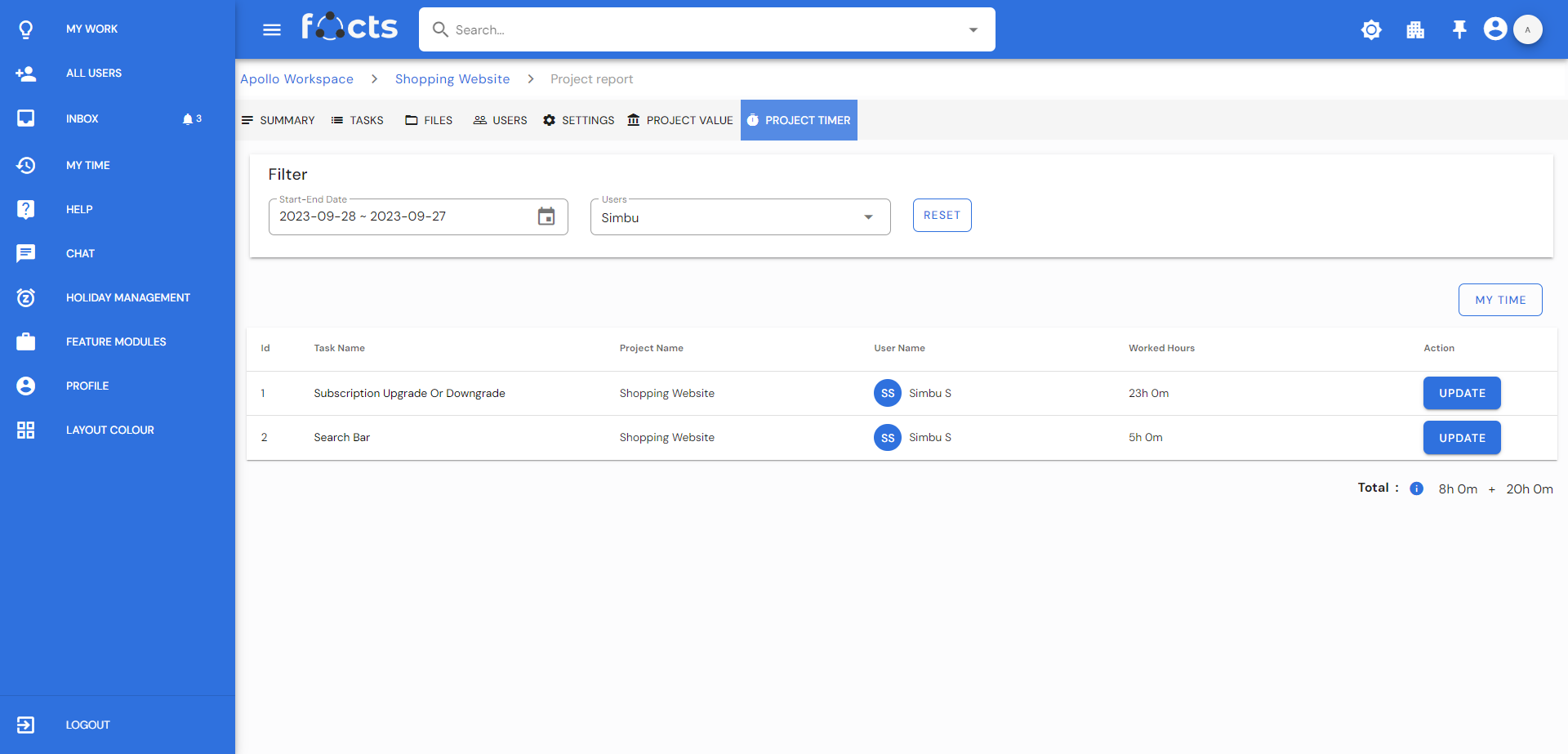

My Time
Users can see a full report of the number of hours they have worked on a project and the individual tasks. This helps in managing time and effectively allocating time. Admin and Managers can view the number of hours worked by other users, and the users can only view their own time report. Update or delete the task timing by clicking the "Update" button. While filtering individual user, shift hours will display along with the task. Company manager is unable to update or delete other user’s time, if they is assigned as the project user in a particular project.

My Time and My Report Filter
In the “My Time and My Report, filters such as the user’s dropdown and a range of dates are available. The user’s dropdown allows users to filter individual tasks. Meanwhile, the range of dates filter enables you to focus on specific dates. By applying these filters, a list of tasks along with task name, project name, user name, the number of worked hours and the action to be taken are displayed.